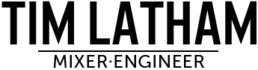

ONLINE MIXING PROCESS
File Preparation and Delivery
Preparing Files For Delivery if working IN ProTools:
- Make a copy of the session(s) to be sent. Create a new folder, preferably on a separate drive, to copy the session to. This will ensure that the original file remains intact.
- Once the copy has been completed, quit ProTools and turn off or eject the original hard drive (if the copy was made to a separate drive). Re-launch ProTools and open the session copy. This ensures that everything has indeed been copied.
- File sizes tend to get very large as the recording process unfolds. Please consolidate the sessions (from the copy) as much as possible.
- Please remember to comb through the session and make sure that all of the edits are clean. Make sure everything is labeled clearly. If you are using a plug-in on a track for an effect that you really love, print it to a separate tack for use as a reference. Also, make sure that all of the vocals are tuned. If there is a track(s) that you don’t want to use, please delete it don’t just mute it. If there’s a track(s) is in question, mute it but leave a note in the “comments” window of that track. And send a pdf file with anything you want to communicate with Tim. There is no such thing as too much information!
- Now that this has been completed, you’ll have a very compact session folder. Quit ProTools and create a .zip file of the session.
If NOT working in ProTools:
- I’ll need a folder of just .wav files and the tempo(BPM). Please make sure that when prepping that all plug-ins are deactivated and that levels are set to unity (zero) gain and all automation has been turned off. All tracks must be bounced/committed from the top of the song to the end, even if one only has audio in the bridge. This allows me to create a PT session to work from.
- Files can be delivered via Dropbox, Google Drive or whichever service you’re comfortable with.
Feedback Process:
Once the mixing process begins, Tim will be in contact with everyone involved in the project. When close to a finished mix, reference mixes will be sent to everyone for comments/suggestions and approvals. Communication via Skype is encouraged as a bit can get can be lost in translation with emails alone.
Typically, it takes two rounds of comments before the final mix is realized and approved.
Delivery:
When the mixes are finished and approved and payment has been received, the mixes will be posted as full bandwidth files onto a secure server